WordPress is a feature packed blogging platform and we are provided with all the necessary tools that we may need. But we are never really satisfied with the things we have and are always looking out other sources for getting more, well that’s human nature. Don’t get confused we are not leading you to any philosophy article cause we still deal with stuffs related to WordPress. In this article we will show you how to get your blog verified for Google’s Search Console or Google’s webmaster tool.
WordPress.com has a built in stats that provides us with our traffic data but if you want to get additional data about your traffic then you can head for Google’s webmaster tool. Google’s webmaster tool gives you information like the number of people coming through Google queries and number of people viewing specific post or page.
You must know that WordPress.com all SEO related stuffs and makes sure that your blog has been indexed by the search engines. So verifying your blog for webmaster tools is not necessary for getting your blog indexed by search engines.
Usually we need to add a “meta tag” to your page for getting verified for webmaster tools. But WordPress.com doesn’t allow us to edit our theme files, so the question rises in our mind that how can it be done. Well it can be done in a much easier way as we are provided with a built in tool named Website Verification Services. So let’s get to it!
Simply go to Tools→Available Tools and you will be taken to the Website Verification Services tool page.
If you have multiple domains then it is recommended that you mark the domain to be verified as primary.
Adding your blog to Google Webmaster tool:
Sign in to Google webmaster tool with your Google account and click the Add a Property button.
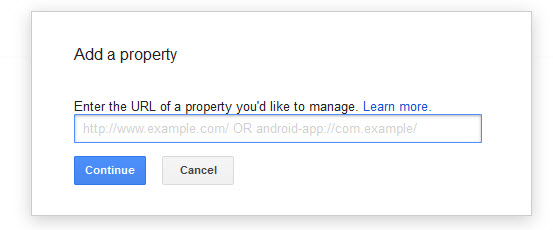
Just put your blog address without http:// or https:// in front and click continue.
Then click on Alternate Methods tab and select the HTML Tag option.
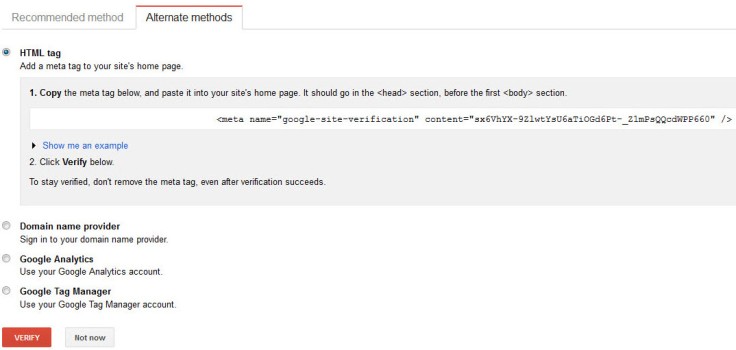
Copy the HTML code and paste it in your and leave the verification page open.
Now go to your Website Verification Services page and paste the code into the Google Webmaster Tools field and click save changes.

Go back to the Google’s verification page and click on verify. Now you got your blog verified for Google’s webmaster tool.
Having any problem? Feel free to drop a comment below.
Help us grow!
If you liked this post then please spread a word.


April 13, 2016 at 4:42 PM
Amazing post!
LikeLike